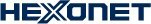Of the many Control Panel upgrade requests, improving the way lists of domains are displayed and accessed was overwhelmingly number one. Since many of our resellers have hundreds of domains, if not thousands, to manage, any improvements in the domain list obviously makes life easier. HEXONET's goal was to make our Control Panel domain lists easier, faster, and simpler to use in this latest upgrade.
Lists for Manage Domains, Manage Contacts, Manage Customers (Customer List)
- Tables restructured to be streamlined and compact.
- Tables formatted for clearer and faster visuals to see details better.
- Highlighting via mouse-overs identify the list element being focused on.
- Multiple element selections are colored (columns) when making bulk operations.
- Table columns are customizable and rearrangeable (DRAG and DROP columns).
Pager / Search Box
- More search options are now available including a Quick or Extended search.
- The Extended search utilizes filters including domain name, nameservers used, contact handle used, etc. to quickly narrow search results.
- Control elements like "Date", "Contact Handle", and "Dropdown Boxes" have been redesigned to be cleaner and more intuitive.
Domain History
- Domain history is extremely important to support one's own clients (retrack all transactions on a domain) and now histories are easily accessible.
- For each domain, the HISTORY symbol
 gives access to the history of the respective domain.
gives access to the history of the respective domain. - Individual historical transaction details can be viewed by simply clicking on the "operation" type, which opens a new tab with all the information.
Lock/Unlock Domain
- Two simple clicks to lock or unlock a domain
- Bulk locking and unlocking is also as simple as a few clicks, after domain selection.
Modify Domain
- Now manage all domain configurations on one page using one of six (6) tabbed sections
- GENERAL INFO (TAB 1) - Is the domain overview and where a domain's history can be accessed or a domain's auth. code or renewal mode can be edited.
- CONTACT INFORMATION (TAB 2) - View, Add or Update contact data or handles.
- NAMESERVER (TAB 3) - Manage the NameServers for a domain.
- HOSTS (TAB 4) - Manage the Host names for a domain.
- FORWARDINGS (TAB 5) - Manage the URL forwardings, frame forwardings, or email forwardings for a domain.
- EXPERT SETTINGS (TAB 6) - Optional security settings for a domain, including blocking all updates from executing or even preventing accidental deletion.
Domain Deletion
- The symbol
 initiates the process to delete a domain.
initiates the process to delete a domain.
Renew Domain
- The button
 initiates the process to renew a domain, intuitive options are made available depending on the respective domain's renewal requirements.
initiates the process to renew a domain, intuitive options are made available depending on the respective domain's renewal requirements.